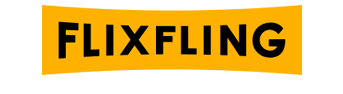09 Aug FlixFling Parental Controls
Our new Parental Control feature allows you to control which FlixFling titles appear in your library. Read below to see how it works and how to use this new tool.
How FlixFling’s Parental Controls Work
Each FlixFling title is assigned a rating TVPG through TVMA. Through the Parental Controls portal, you can choose a desired rating level of movies and shows you wish to display in your FlixFling library.
For example, if you choose a highest rating level of TV14, your FlixFling library will only display movies and shows rated TV14 and below. TVMA titles will not appear in any search category.
Setting Your Parental Controls
To set your Parental Controls, visit the MY ACCOUNT page and choose PARENTAL CONTROL.
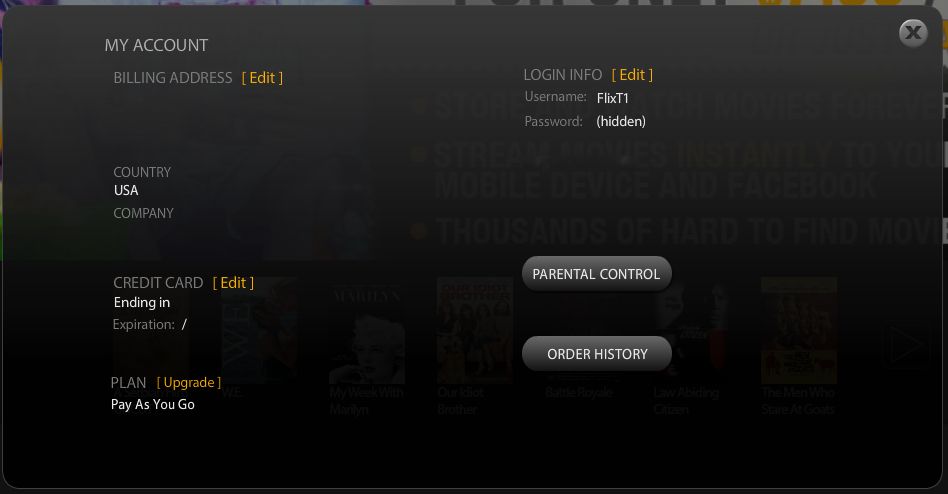
The next screen will ask you to set a PIN for your Parental Controls. Please be sure to remember this PIN to make changes to your Parental Controls in the future.
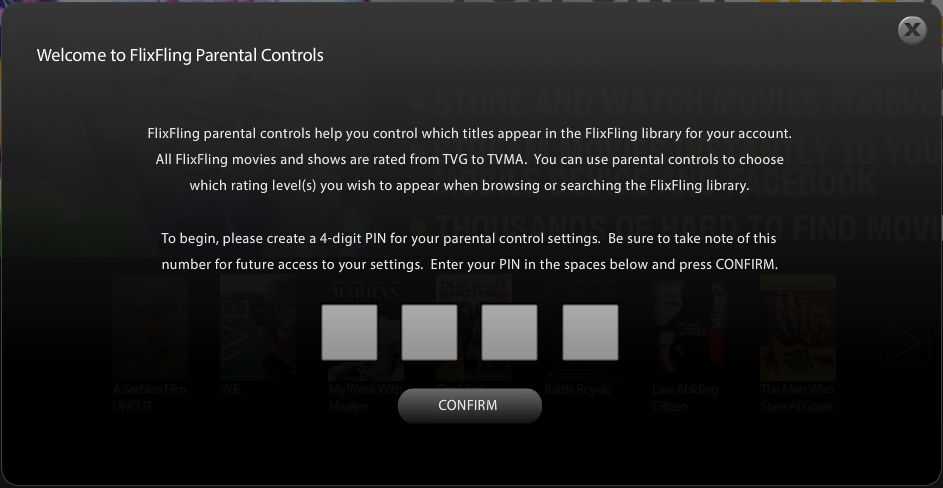
On the next screen, check the highest rating level of movies and shows you wish to have displayed in your FlixFling library. You do not need to check all rating levels, just the highest you wish to be displayed.
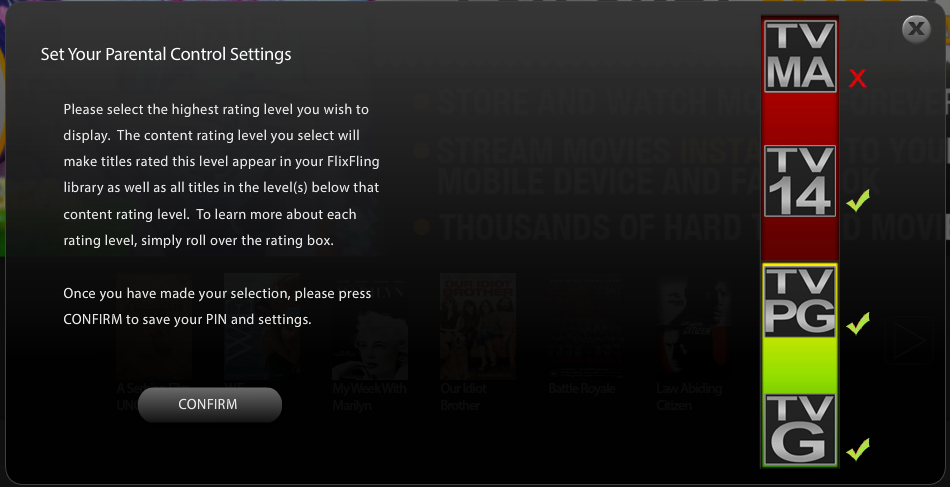
The next screen will confirm your choices. Press OK to return to the FlixFling home page.
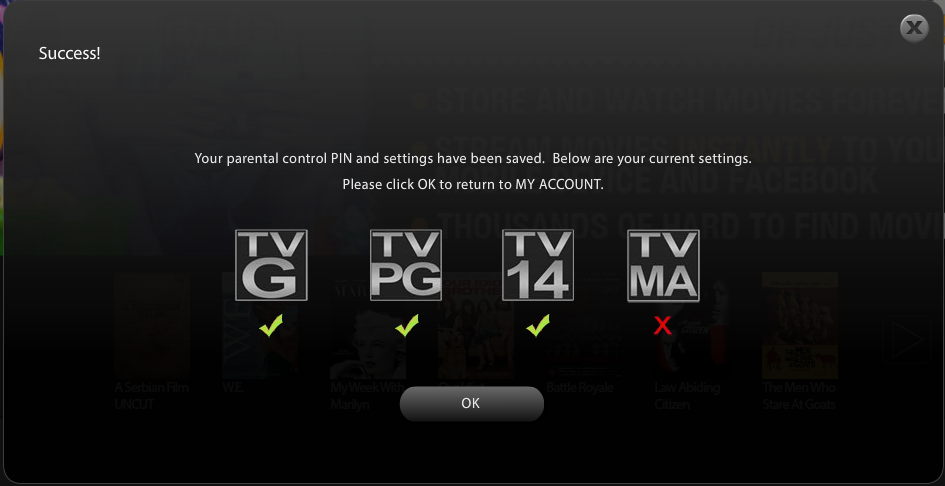
Once you have set up your Parental Controls, you can change them at any time within MY ACCOUNT. You will need your PIN to change the settings, so be sure to take note of this number. If you forget your PIN, you can contact us to re-set it.
We hope you find this new tool a useful enhancement to your FlixFling experience. If you have any questions, concerns or comments about FlixFling’s Parental Controls, please contact us at any time.