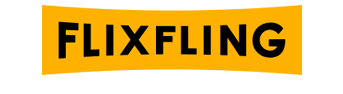30 Jul FlixFling TV – FAQ
Please find answers to common FlixFlingTV questions below. If the answer to your question is not here, please contact us.
Q: What do I need to use FlixFling TV?
A: To use FlixFling TV you must have a TV with composite/component connection, a home computer with a USB port and a home wireless (Wi-Fi) network.
Q: FlixFlingTV doesn’t come with a remote. How do I control my FlixFling TV Device?
A: FlixFlingTV does not require a remote. You control FlixFling TV using your computer, smart phone or tablet. Click here to see how you can control FlixFlingTV with each one of these devices.
Q: How much is a FlixFling TV subscription?
A: FlixFling TV is $12.99/month plus a one-time shipping fee of $9.99.
Q: I just signed up for FlixFling TV. When can I expect my FlixFling TV device?
A: You should expect your FlixFling TV device within 7 business days. Tracking information can be requested when your subscription is confirmed.
Q: Do I receive a free trial with my FlixFling TV subscription?
A: No, we do not provide a free trial with this subscription. If you would like to try FlixFling before signing up for FlixFling TV, you can begin a regular subscription then upgrade to a FlixFling TV subscription.
Q: What if I don’t like FlixFling TV? Can I cancel?
A: Yes, you can cancel your FlixFling TV subscription at any time, but you must return the FlixFling TV device within 14 days.
Q: How do I cancel my FlixFling TV subscription?
A: You can cancel your FlixFling TV subscription by sending an email to cancellation@flixfling.com. Once we receive your request, we will send you further instructions on returning the FlixFling TV Device.
Q: Can I use my FlixFling TV device to access other streaming services?
A: In addition to unlimited streaming movies on FlixFling, you can use your FlixFling TV device to access Pandora, Spotify, XM radio, Sirius radio and Rhapsody. Subscriptions to these services may be required for access.
Q: Why do I need to visit another company’s website to configure my FlixFling TV Device?
A: Your FlixFling TV device is provided by Orb. Orb manufactures your device and hosts the software that enables your device’s connection to the Internet. For more information about Orb, please visit www.orb.com.
Q: I would like to keep my subscription to FlixFling, but no longer wish to use the FlixFling TV device. Can I change my subscription plan?
A: Yes. You must first unsubscribe from FlixFling TV, then under MyAccount, you can subscribe to any other FlixFling subscription package.
Q: Why do I have to pay for some movies on FlixFling as a subscriber.
A: While the FlixFling basic subscription consists of over 4,500 movies and shows, there are some titles on FlixFling that are only available on a premium on demand basis. These titles are marked as Premium.
Q: I no longer wish to subscribe to FlixFling TV, but would like to keep my FlixFling TV device. Can I do this?
A: Yes. If you wish to cancel your FlixFling TV subscription you can keep your FlixFling TV device for the full price of the device ($99).
Q: If I cancel my subscription to FlixFling TV, do I still have access to the movie purchases in my MyFlix digital locker?
A: Yes. Even if you cancel your subscription, you can still access your MyFlix at any time for no additional cost.
Q: Do I need an HDMI connection on my TV to use the FlixFling TV Device?
A: No. FlixFling TV uses a standard composite/component connection to your TV so you can use FlixFling TV on any TV in your house.
Ready to sign up? Click here.
Still have questions? Please contact us and we’ll be happy to help!